How to convert .crt file to .cer format?
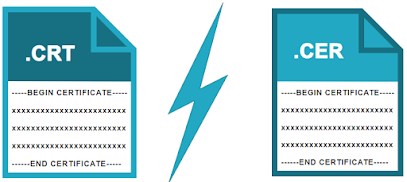
Convert SSL certificates from .CRT to .CER Step:1 Download the certificates from Godaddy/any other sites Format look like: 4ff4bfacdsfef81e8a.crt 4ff4bff8dsfsa1e8a.pem gd-g2_iis_intermediates.p7b Step: 2 Double click on .crt file on a Windows machine and select details. Now select the Copy to file option, and display it like this. Click select Next, and select Base-64 encoded X.509 (.CER) and select Next Browse the path, where you want to save the file. Select Next and Finish . Verification: Go to the certificate.cer file saved location, select certificate, and select properties, and check the certificate format. It should be .cer format.